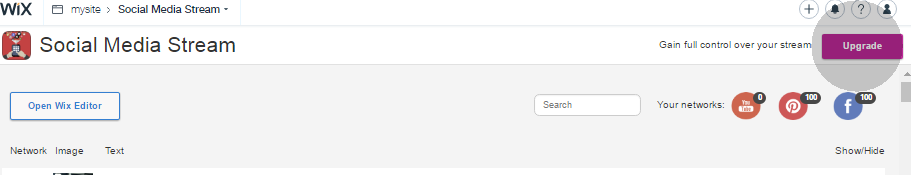To downgrade your Social Stream subscription you need to contact Wix to cancel the Premium subscription plan. Note that by downgrading subscription you will automatically lose access to all of the subscription features indicated in the Premium plan.
Step 1. Open Social Media Stream app.
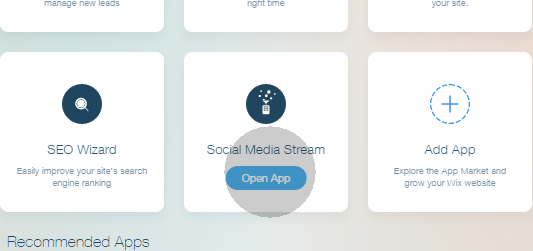
Step 2. On the top right corner of your screen, click Upgrade button.