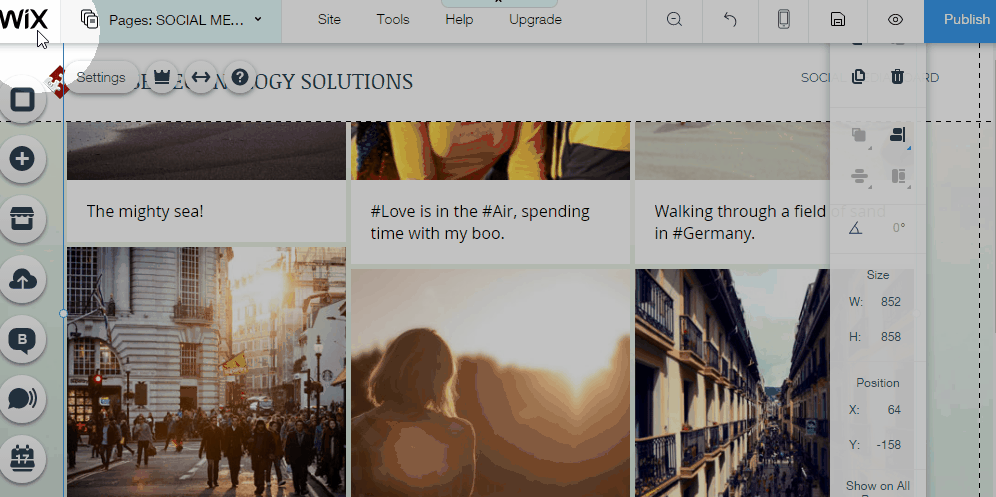
Step 1: Go to Social Media Stream settings on Wix Editor.
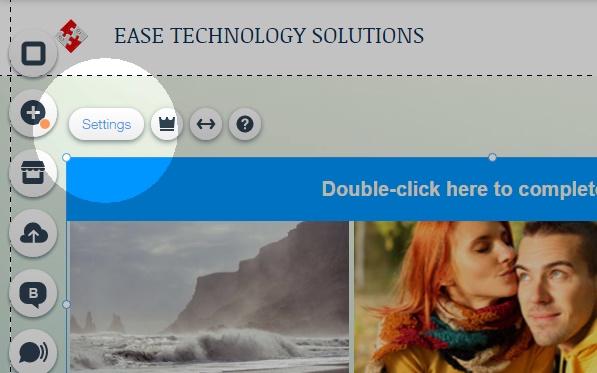
Step 2: On the Settings tab Check/Uncheck Show “Powered by” in Footer.
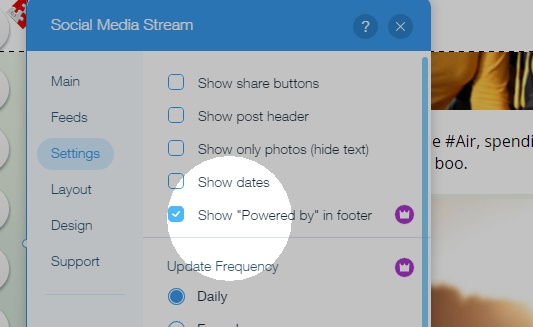
** for premium account
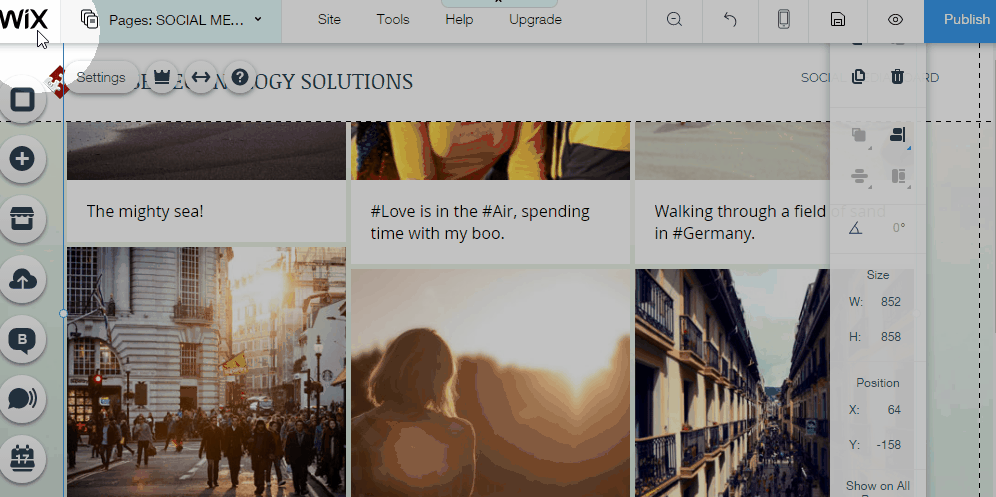
Step 1: Go to Social Media Stream settings on Wix Editor.
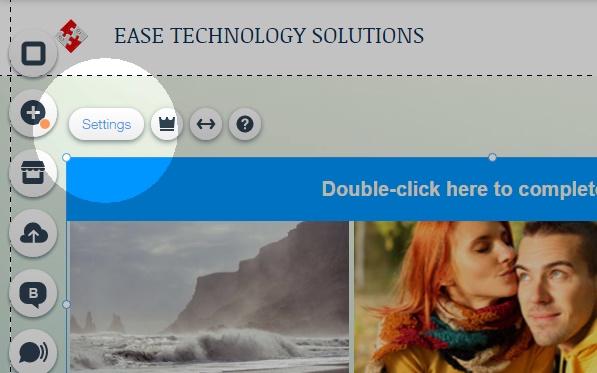
Step 2: On the Settings tab Check/Uncheck Show “Powered by” in Footer.
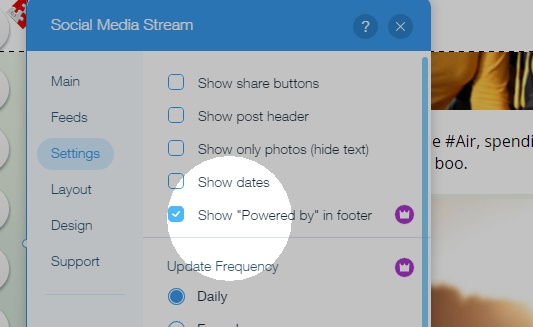
** for premium account