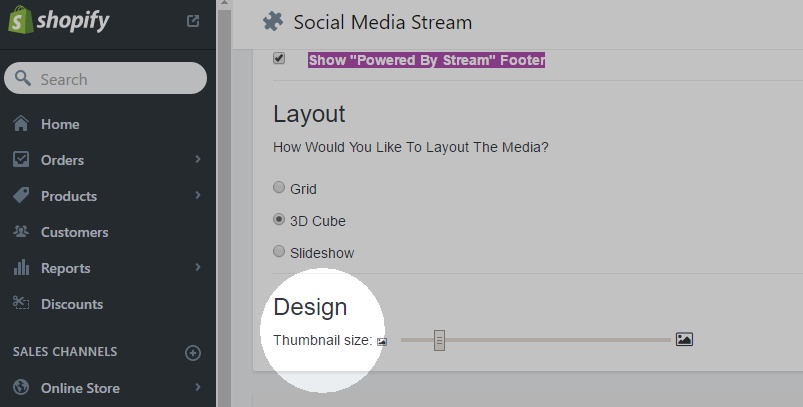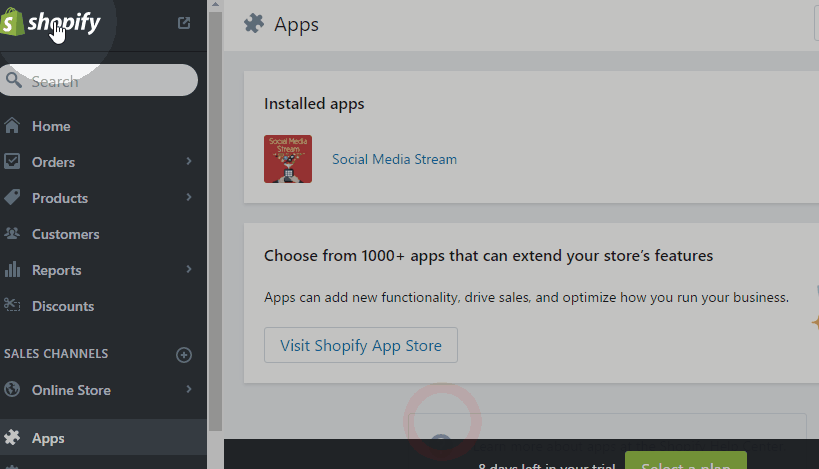
Step 1: Open your Social Media Stream app.
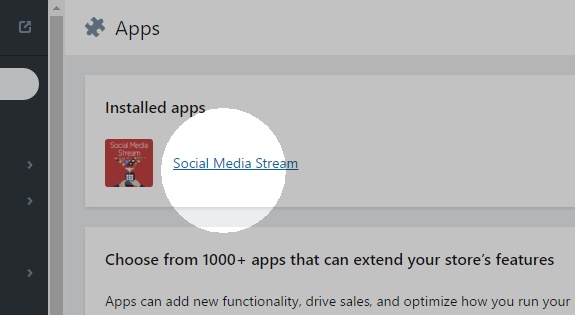
Step 2: On your Social Stream settings, choose 3d Cube as your layout then adjust the Thumbnail Size of your Cube under design.
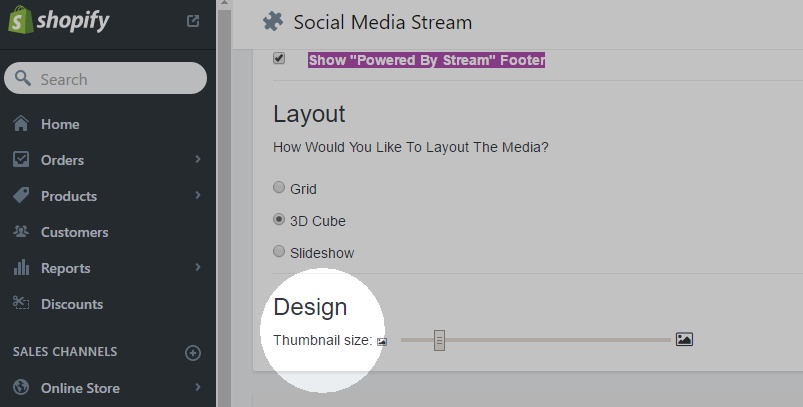
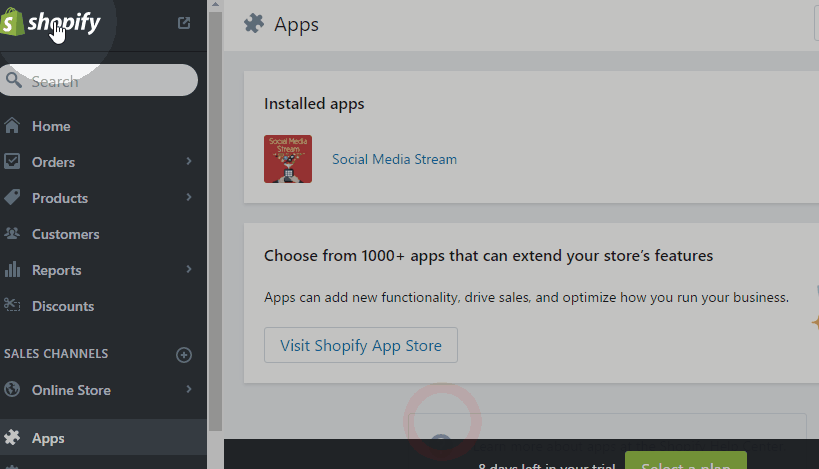
Step 1: Open your Social Media Stream app.
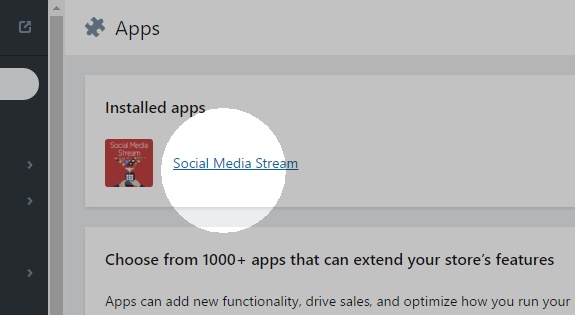
Step 2: On your Social Stream settings, choose 3d Cube as your layout then adjust the Thumbnail Size of your Cube under design.