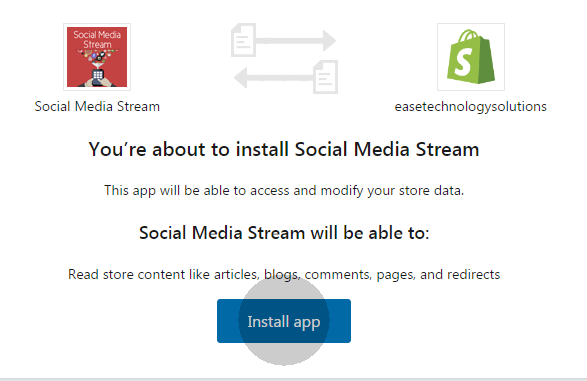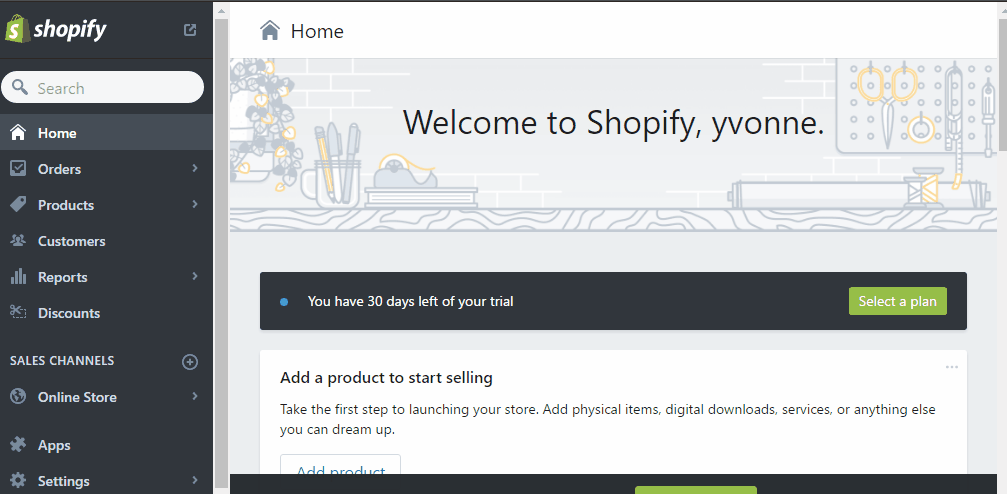
Step 1: On the left corner of your Shopify homepage, select the Apps tab then click Visit Shopify App Store.
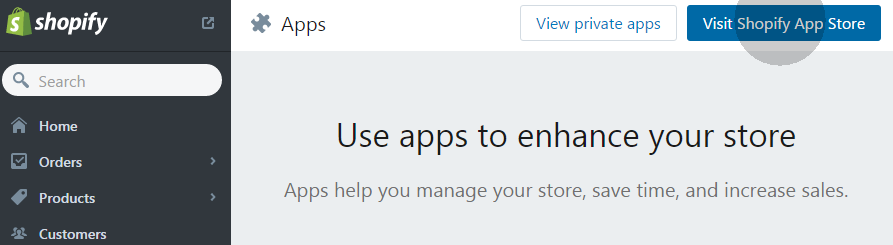
Step 2: On the App Store, find the Search bar on the right corner then type Social Media Stream. Hit the Enter key.
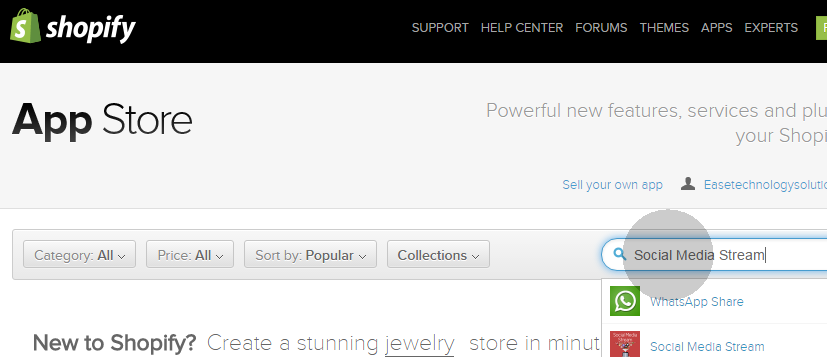
Step 3: Click Get button.
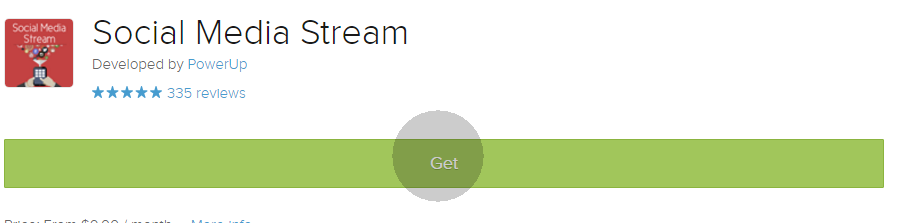
Step 4: Click the Install App button and you can start using Social Media Stream app.