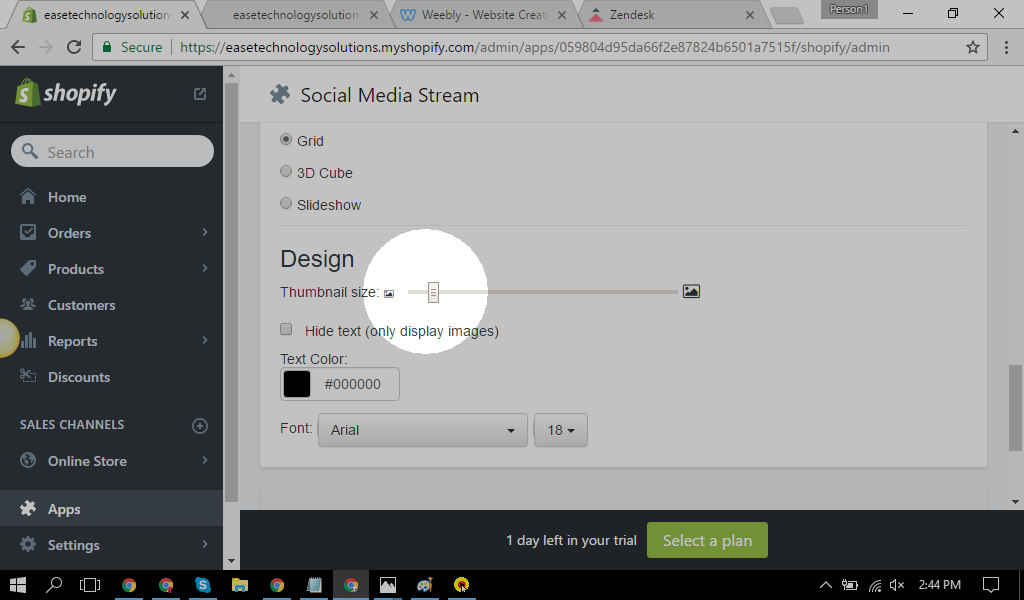Step 1: Open Social Media Stream on your Installed Apps.

Step 2: Select Social Media.

Step 3: On your Social Media Stream settings under Design, adjust the Thumbnail Size to increase/decrease the number of posts.
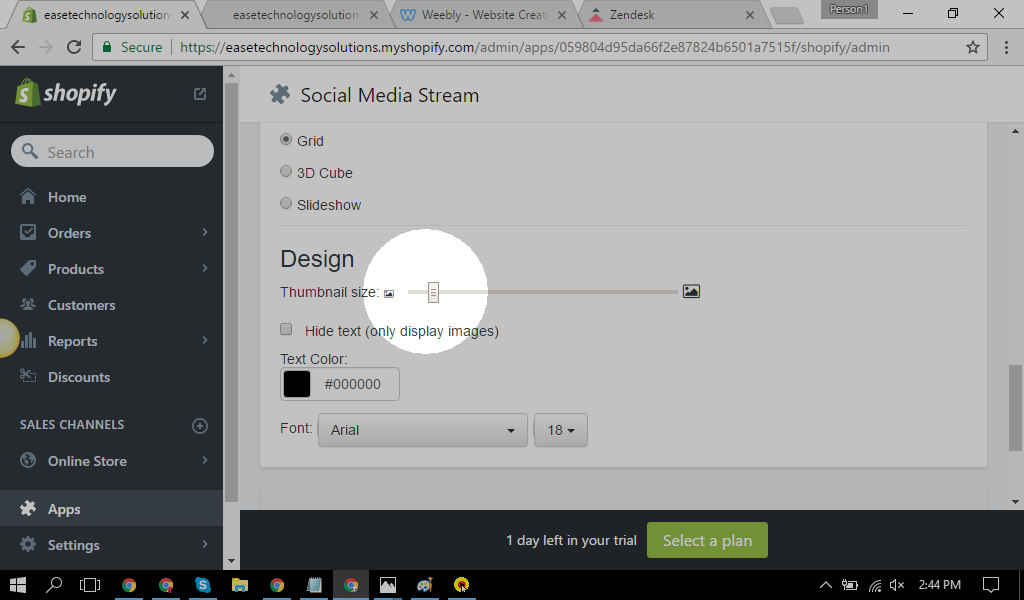
Step 1: Open Social Media Stream on your Installed Apps.

Step 2: Select Social Media.

Step 3: On your Social Media Stream settings under Design, adjust the Thumbnail Size to increase/decrease the number of posts.