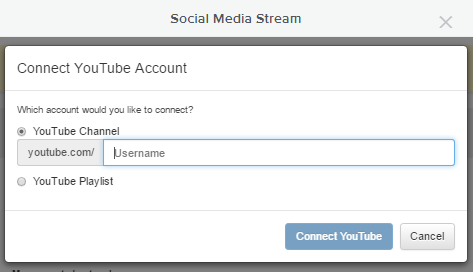Step 1: Open Social Media Stream on your Installed Apps.

Step 2: Select Social Media.

Step 3: The settings of Social Media Stream will appear. Click the Youtube icon and connect your Youtube account by logging in your Youtube channel or your Youtube playlist.