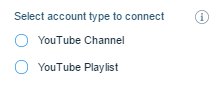Step 1: Open your Social Media Stream App and then Open Wix Editor.
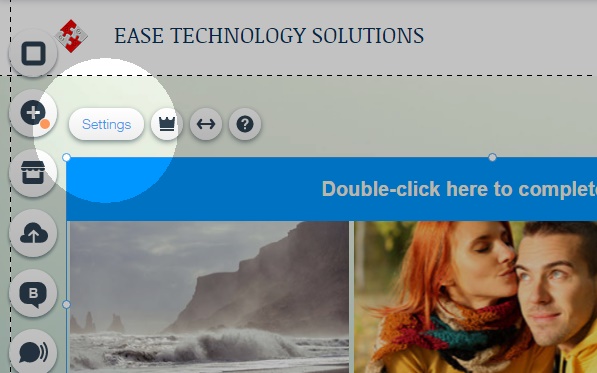
Step 2: Once redirected to Wix editor page, select the Feeds tab on the settings of Social Media Stream app. Click Add Feed button.
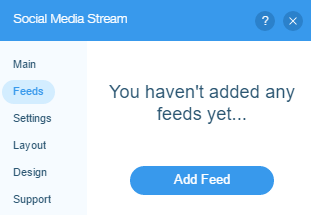
Step 3: Click the Youtube icon and connect your Youtube account by logging in your Youtube channel or your Youtube playlist.