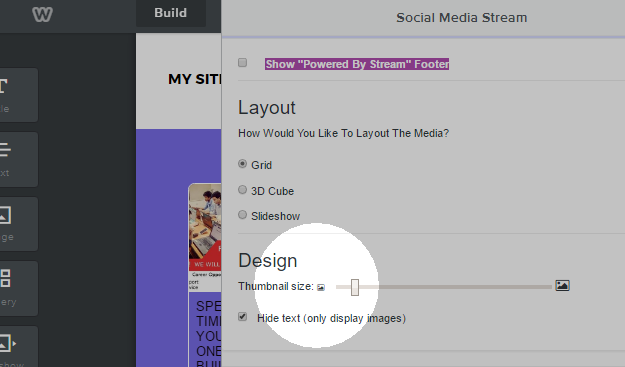Step 1: Click Apps on the top menu of your Weebly editor.
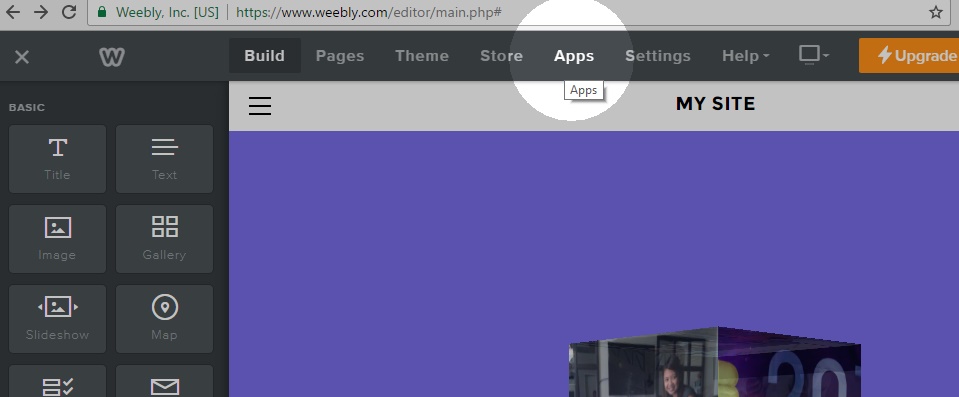
Step 2: Click My Apps on the upper right corner.
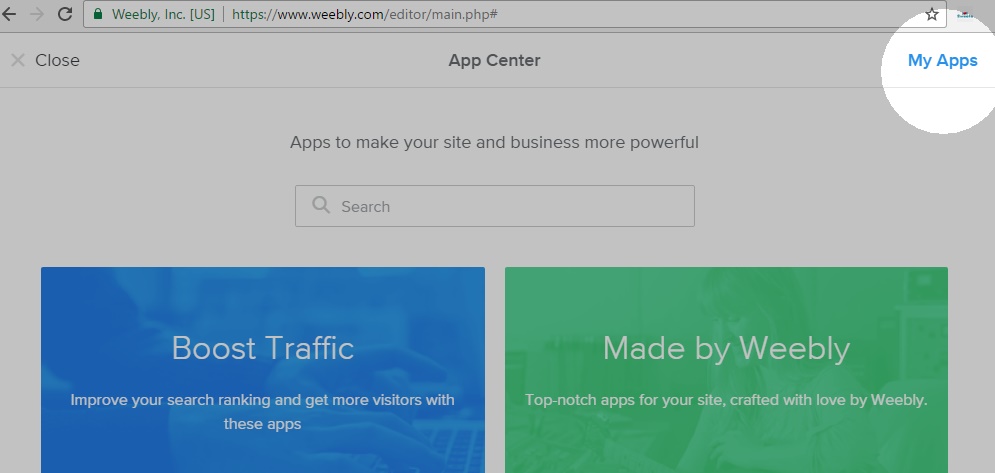
Step 3: Select the Social Media Stream app.
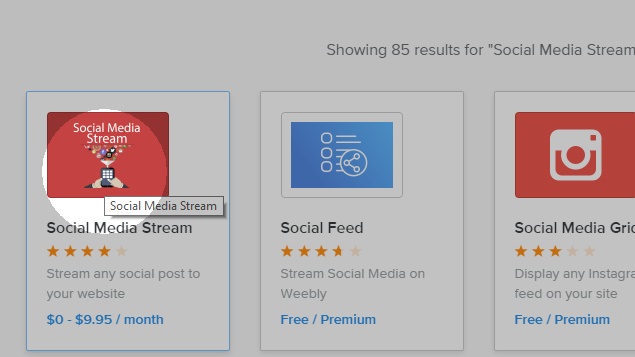
Step 3: On your Social Media Stream settings under Design, adjust the Thumbnail Size to increase/decrease the number of posts.