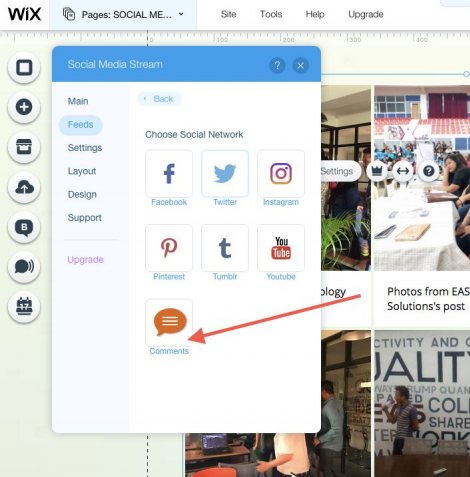You can now integrate Comments app with Social Media Stream app for Wix and Weebly websites. This handy new feature lets you display the most recent comments in one stream. You can also mix this with your social media feeds from Facebook, Twitter, Instagram, and other social media platforms supported by Social Media Stream.
Setting up the Comments-Social Media Stream integration is like adding a new feed to your Social Media Stream:
STEP 1: Open your Social Media Stream App and then Open Wix Editor.

STEP 2: On your Wix Editor, select the Feeds tab on the Social Media Stream app settings box. Then click the blue Add Feed button.
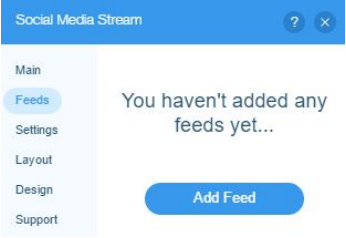
STEP 3: Select Comments App to integrate it on your Social Media Stream.